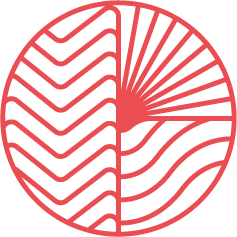Cookies policy
What is a cookie?
A cookie is a text file recorded on your hard drive or in your browser’s history by the server (website) you’re visiting.
It enables us to retrieve useful information to improve our website and identify your preferences (your account, your browsing, preferences, languages, etc).
Which cookies do we use?
The different types of cookies we use are listed below.
Information collected by cookies can be considered personal data which means our Charter on Protection of Personal Data applies and comes in addition to this Carter on Cookies Policy.
Essential Cookies
Essential cookies are necessary to run the website and enable you to browse and use its services and functionalities properly. Without these absolutely mandatory cookies, the website wouldn’t work as properly as we would want to; we wouldn’t be able to deliver the website or some required services and functionalities.
| Type of cookie | Description | Expiry | Purpose |
| ARRAffinity | This cookie is necessary to ensure all pages required by users are routed to the same server. | End of session | Browsing |
| __SH_referrerForEstablishments | This cookie enables to create a link to return to previous page. | 90 days | Browsing |
| __SH_StayInformations | This cookie enables to keep stay information in case of external payment. | End of the booking | Browsing |
| Cto_lwid | This cookie enables local storage of information | 1 day | Browsing |
| ASP.NET_SessionId | Cookie de maintien de la session: utilisé pour maintenir la session entre l’application du client/de l’utilisateur final et le serveur | Expires at the end of the session | Browsing |
| cookieConsent | Enables to save your cookie proferences. | 14 day(s) | Browsing |
| __SH_SearchParameters_ | This cookie enables to store users’ search preferences. | Expires at the end of the session | Browsing |
Performance Cookies
Performance cookies are analytics cookies you can deactivate that collect information on the ways to use the website and more particularly enable us to identify popular pages or number of visits. These cookies also enable us to adapt and target the website’s content, to improve our offers and our services usability. To exploit the data for statistics purposes, this website uses Google Analytics (http://www.google.com/analytics/). More information on http://www.google.com/analytics/learn/privacy.html.
As part of its advertising strategy, the website uses cookies to benefit from the services of Google Ads, aimed at providing users with targeted advertising. You can get more information about this on the following page: https://policies.google.com/technologies/partner-sites
| Type of cookie | Description | Expiry | Purpose |
| ai_session | This cookie is used for statistics of use for Azure platform apps. It creates an anonymous and and unique user identity. | 1 day | Performance |
| ai_user | This cookie is used for statistics of use for Azure platform apps. It creates an anonymous and and unique user identity | 11 months | Performance |
| _ga | This cookie is used for Universal Analytics analysis. It enables to follow the performances of the pages viewed by the website’s users | 13 months | Performance |
| _gat | This cookie is used by Google Universal Analytics to lower requests rate in case of heavy traffic. | 10 minutes | Performance |
| _gid | This cookie is used by Google Universal Analytics to record a unique identity in order to generate statistics data on the way users use the website. | 1 day | Performance |
| act | This cookie is used to distinguish two sessions at different times by the same user. | 3 month(s) | Performance |
| c_user | This cookie contains the user ID of the currently logged in user. | 3 month(s) | Performance |
| datr | The purpose of the datr cookie is to identify the web browser being used to connect to Facebook independent of the logged in user. This cookie plays a key role in Facebook’s security and site integrity features. | 2 year(s) | Performance |
| fr | Facebook tracker | 3 month(s) | Performance |
| _fbp | Facebook tracker | 3 month(s) | Performance |
| presence | The presence cookie is used to contain the user’s chat state. For example, which chat tabs are open. | Expires at the end of the session | Performance |
| sb | Facebook tracker | 2 year(s) | Performance |
| spin | Facebook tracker | 1 day(s) | Performance |
| wd | This cookie stores the browser window dimensions and is used by Facebook to optimise the rendering of the page. | Expires at the end of the session | Performance |
| xs | This cookie contains multiple pieces of information, separated by colon (colon is encoded to the value %3A for transmission). The first value is an up to two-digit number representing the session number. The second portion of the value is a session secret. The third, optional component is a ‘secure’ flag for if the user has enabled the secure browsing feature. | 3 month(s) | Performance |
| locale | This cookie contains the display locale of the last logged in user on this browser. | 1 week(s) available | Performance |
| _e_* | These cookies are generated by Javascript and used to transmit information to Facebook about the responsiveness of the site for the user. | Expires at the end of the session | Performance |
| _gcl_au | Conversion linker cookie which persists Google Ads information in a first party cookie when the user lands on the site from an ad. | 3 month(s) | Performance |
| _hjid | Hotjar cookie that is set when the customer first lands on a page with the Hotjar script. It is used to persist the Hotjar User ID, unique to that site on the browser. This ensures that behavior in subsequent visits to the same site will be attributed to the same user ID. | 1 year(s) | Performance |
| _hjIncludedInSample | This cookie is set to let Hotjar know whether that visitor is included in the data sampling defined by your site's daily session limit. | 30 minute(s) | Performance |
| _hjIncludedInPageviewSample | This cookie is set to let Hotjar know whether that visitor is included in the data sampling defined by your site's pageview limit. | 30 minute(s) | Performance |
| _hjTLDTest | When the Hotjar script executes we try to determine the most generic cookie path we should use, instead of the page hostname. This is done so that cookies can be shared across subdomains (where applicable). To determine this, we try to store the _hjTLDTest cookie for different URL substring alternatives until it fails. After this check, the cookie is removed. | Expires at the end of the session | Performance |
| _hjAbsoluteSessionInProgress | This cookie is used to detect the first pageview session of a user. This is a True/False flag set by the cookie. | 30 minute(s) | Performance |
Preference Cookies
Preference cookies collect information on your choices and preferences and enable us to recall some local settings and to customize the website accordingly.
| Type of cookie | Description | Expiry | Purpose |
| __SH_customerInformations | This cookie enables to pre-fill the reservation form during the user’s next visit. | 90 days | Preference |
| __SH_customerInformationsOptions | This cookie enables to store additional information communicated in the reservation form | 90 days | Preference |
| Cookieconsent_dismissed | This cookie contains the user’s answer for agreement on cookies policy | 365 days | Preference |
| __SH_visitedEstablishments | This cookie contains the list of establishments recently viewed by the user | 90 days | Preference |
| __SH_visitedArticles | Cookie contains references of articles viewed. | 14 day(s) | Preference |
| disabledCommunicationBanners | Enables to save ad banners you closed in order not to show them again next time. | 7 day(s) | Preference |
| AbandonedCart | Permet de gérer l'affichage d'une modale d'abandon de panier. | 1 hour(s) | Preference |
Manage preferences
We inform you that should cookies be deactivated or deleted, some functionalities are likely not to work properly. For example, you could be unable to visit some sections of our website or to receive customized information when you visit the website.
If you use several devices to access and view the Sites – for example your PC, smartphone, tablet etc.), you need to make sure each device’s browser is set up to match your cookies preferences.
Setting up a browser is always different. Procedure is described in your browser’s help menu – it will let you know how to change your wishes regarding cookies.
You can deactivate cookies doing the following:
1. For Internet Explorer
- Select Tools, then Internet Options.
- Select the Privacy tab, then, under Settings, move the sliders up to block all cookies or down to allow them all, then click on OK.
2. For Firefox
- Click on the menu button and select « Options »
- Select Privacyand go to History section.
- In the Storage rulesmenu, pick Use customized settings for history.
- Tick the Accept cookiescase to activate cookies, untick it to deactivate them.
3. For Safari
- Select the Edit > Preferences menu
- Click on Security.
- Click on Show cookies.
- Specify if and when Safari needs to accept cookies from websites.
4. For Google Chrome
- In the upper right angle, click on Settings.
- Below, click on Advanced settings.
- In the Privacy section, click on Content settings.
- Click on Cookies.
- In the Site cookies and data, click on Delete all.
- Confirm clicking on Delete all.